Since the new upgrade (3.1.0.1) the RunAll-Button does not work anymore.
When I hit the button, the screen looks like this:
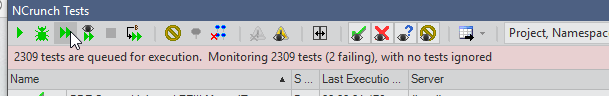
After less than a second, the tests are finished (but have not been executed).
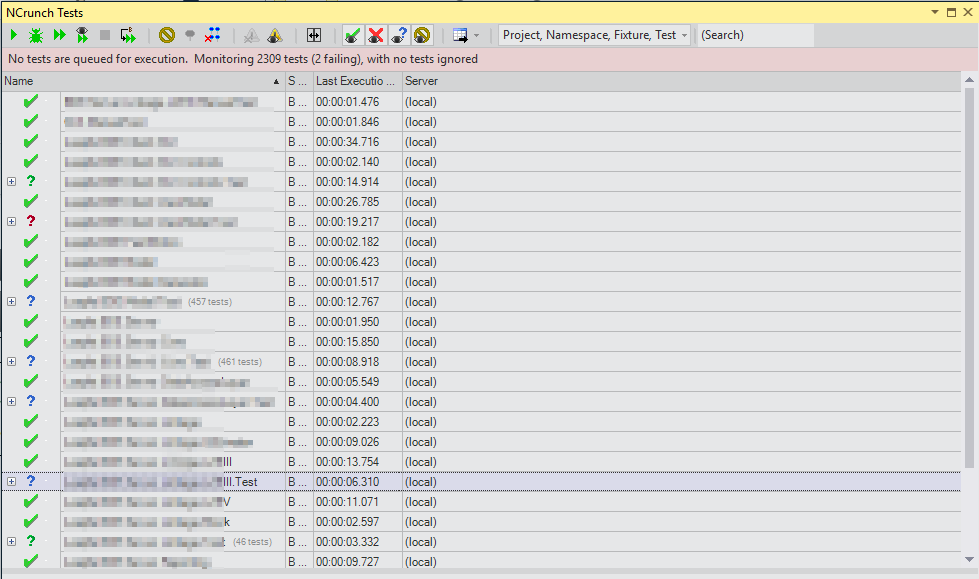
I tried to delete the nCrunch config (in the roaming folder) and I re-ran the configuration wizard (I also disabled parallel execution). Nothing helped.
What's wrong?

